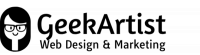Long overdue, as promised: my favorite WordPress plugins! (Suddenly, I hear Julie Andrews singing My Favorite Things.) If you haven’t seen it yet, you’ll also want to read Part 1 of WordPress Plugins: Do’s and Don’ts for WordPress Plugins.
But wait, there’s more!
This is by no means all of the plugins I like and use, just some of those I use more frequently, or found when I needed something and nothing else worked as well. Also, this list is so long, I’m putting spam-related plugins in their own post, and I might do a 4th post on social networking and blog post improvement.
However…
I’m sure we have readers that are tired of reading about WordPress. So next post, we’ll take a break from WordPress and then I’ll post Part 3 after that one. We’ll rotate these out so everyone is not WordPressed Out.
I’m going to be linking to each plugin’s page in the WordPress Plugin Directory. I’ll also have links to the website creator’s site for your reference as well (plus, I want to give them all some SEO link love because frankly, they deserve it). Plugin devs, if you run across this post and want a link to a different site or want me to add another site, get in touch.
And now…
14 useful WordPress plugins!
Broken Link Checker
Does just that: checks for broken links! On both your site, and those you link to. For example, if you write something with a link to SuperAwesomeWebsiteSomewhere and it’s broken, Broken Link check will send you an email. Then, there’s a handy little area in your WordPress site that will help you fix that. The same for if you delete a page from your site (or rename it) and forget you had other pages linked to it.
Google XML Sitemaps – Edited 12/21/14 See below: Yoast plugin now offers a sitemap feature
For those of you unfamiliar with an XML sitemap, this is different from the sitemap your website users can see and use. These are sitemaps designed just for search engines. They are created and stored on your website for search engines to find and use, and better index your site.
This particular sitemap plugin is awesome because if you have pages on your site that are not a part of your WordPress install, it has an area you can tell the sitemap to add those pages to your sitemap generated. For example, our GeekArtist business site was made before I was getting into WordPress, but I’ve slowly been migrating it over to WP. So this way, I can have ALL of my site in my sitemap, rather than just the parts using WordPress.
Simple Sitemap
This one is the sitemap made for your website visitors. Rather than manually build your own sitemap, you can have this one build it for you.
WP Super Cache
This handy tool helps your site better manage the load on your server. In other words, if you have a bunch of people hitting your site all of a sudden, this can help your site better manage them and reduce the odds your site is going to go offline due to more traffic than your web host’s poor little server can handle. WordPress author plugin site
Widget Logic
Totally cool, it let’s you have more control over where widgets appear on your site. If you want them on some pages and posts, but not on others, this gives you that kind of control. WordPress author plugin site.
Flexi Pages
If you want more control over what pages are shown on a sidebar, this is an awesome and easy tool to use. I love using it with WordPress sites that I set up with shopping carts. Makes it very easy to organize products for site visitors.
Randomizing Stuff
I have two widgets I use for this next site need: randomizing. I use either Random Text or Random Image Widget depending on what we want to randomize.
On one client’s site, we have a different testimonial showing up on each page, so we put a bunch of testimonials in the plugin and Random Text and let it go to work.
On another site, we have two images for advertising the same product, and we want them to show randomly, so we use Random Image Widget, which is just ridiculously easy to use.
WordPress SEO by Yoast
I’ve used a number of SEO plugins, such as All in One SEO Pack and SEO Ultimate. These are also fine if you try Yoast and don’t just love his plugin. I find his has fewer features than some others, but most have features I have never used.
I love his plugin for a lot of reasons, but I fell in love with it the day I saw the most awesome button ever.
I love this button because when I first work on a site, I set it up to not be visible to search engines. The site isn’t ready, the world doesn’t need to see it yet. But most SEO plugins keep nagging you and trying to tell you that your site isn’t visible to search engines. Of course it’s not! It’s not ready! But Yoast let’s me tell it, “I know, don’t bug me”. Hooray!
This plugin also saves me from having to add extra plugins that do things I often need to do, such as tell search engines not to index some pages. That’s right, you don’t need every page indexed. For example, the “thank you” page your visitors land on after filling out a contact form. Can you imagine how confusing that page would be if someone found it in a search engine and that was their first introduction to your site?
Yoast Breadcrumbs Edited 12/21/14 – the above Yoast plugin now comes with breadcrumbs feature too
Another great Yoast plugin. What is a breadcrumb? Think of the story of Hansel and Gretel leaving a trail of breadcrumbs in the woods to find their way back. Ok, bad analogy since theirs got eaten and they got lost, but these are a bit more…permenant…breadcrumbs. These are links and text that help you find your way through a website.
For example, let’s say you’re on our business site, you’ve moved past the services page, and are on a social networking page even deeper inside the site. The breadcrumb on our site would look like this:
You are here: Home » Web Services » Social Networking
These are great markers if you have a site with a lot of information in it. And rather than make those breadcrumbs manually (very time consuming and hard to keep updated), Yoast helps make them for you.
FormBuilder
I’ve used a number of form plugins. This one is by far the easiest. Not super-fancy if you don’t know how to style it with CSS yourself. But VERY fast and super-easy to use. Requires far less knowledge than many of the form plugins out there.
WordPress Database Backup
If you are not comfortable using cPanel’s backup, PHPMyAdmin, or whatever other tools are provided to back up your WordPress installation’s database, someone made a fairly easy way to do that with a plugin. There are a ton out there, and while I’ve only tried this one once, it comes highly recommended by the developers on the Wise Women mailing list. (I’ve been there over a year, and there are male and female designers and developers there and they are brilliant.)
PHP Code Widget
This one is for the advanced users trying to add some PHP to a widget. Widgets don’t allow PHP, by default, but this allows you to have that functionality. Also helpful for the less-codehead-like DIY folks who found some PHP somewhere that they know they just need to copy and paste, but WP just wouldn’t let them do it, dang it.
HTML Javascript Adder
Just like the PHP plugin above, it allows you to actually use JavaScript in a widget. So if you’ve found some somewhere you want to use and couldn’t before, now you can!
We’ll take a break from WordPress for a bit and focus on other aspects of website creation and ownership. Because I bet some of you non-WordPress people and non-DIY folks may be getting bored. But after that…..
WordPress Anti-Spam and Security Plugins!
Then later….
WordPress Social Networking Plugins and blog post improvement plugins!